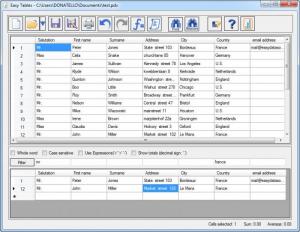EasyTables
2.3
Size: 791 KB
Downloads: 3898
Platform: Windows (All Versions)
One of the most efficient ways of presenting information is to organize it in a table. You can find many applications that focus on tables. One of them is the appropriately named EasyTables. You can use it to create tables, like in MS Excel or other similar programs, but you can also use its smart features to filter any details, from individual columns, find and replace specific values and much more. The application is lightweight, but it is also very flexible, when working with CSV files.
Downloading the 735 KB setup file takes only a few moments and the installation procedure is just as fast. You don't have to meet any special requirements or sacrifice too much disk space. EasyTables works even with older hardware.
When creating a new table, the software allows you to decide how many lines and columns to display. Besides typing information, in each cell, you can also name each column. Information can be filtered on the lower part of the interface, where the results are displayed in a similar table. You may type keywords for individual columns, perform a case sensitive search, use expressions and more.
Alternatively, you can use the software's search function and set it to find whole words, search in the filtered information and perform a case sensitive search. You will find the same options, if you need to find and replace specific details.
EasyTables allows you to name each column for a reason. You may create mathematical formulas, on a separate window, using the columns as variables. For example, if you want to calculate the total cost of multiple items, you must select the column which contains the prices per unit, the "times" operation and the column which contains the unit count.
Besides calculations, the software allows you to create letters, which you may print or send by email. Just like creating a formula, you must select your columns, to insert certain variables, like the first name, address and so on. Before printing or emailing a letter, EasyTables will replace your variables with information from your table. You can use Back and Next buttons, to cycle through the lines.
Pros
The software makes it very easy to work with tables, in CSV format. It provides a series of smart features, to help you create letter templates and mathematical formulas. Besides that, EasyTables's searching and filtering capabilities are very effective. You can use various parameters to locate specific values.
Cons
The program's menus fade in and out a bit slow. The unique capabilities provided by EasyTables enable you to create tables and manage their information in a fast, comfortable and elegant manner.
EasyTables
2.3
Download
EasyTables Awards

EasyTables Editor’s Review Rating
EasyTables has been reviewed by Frederick Barton on 19 Nov 2012. Based on the user interface, features and complexity, Findmysoft has rated EasyTables 5 out of 5 stars, naming it Essential